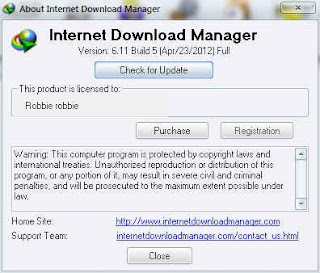
What's new in version 6.11 build 5?
(Released: Apr 23, 2012)- Fixed false interception of web ads
- Added Socks traffic monitoring for Google Chrome & Opera
- Added compatibility with address hiding programs
Cara aktivasi IDM 6.11 Build 5 Final :
- Install IDM nya. Kalau anda sudah pernah install IDM, jangan lupa di close terlebih dahulu IDM nya yang ada di system tray.
- Setelah install anda akan mendapatkan notifikasi "Fake serial number,,bla,,bla". Di close saja.
- Ekstrak file patch di mana saja, lalu jalankan file patch.
- Klik patch, kemudian anda seaech file installer IDM yang ada di folder tempat anda menginstall IDM. Default (windows 7 64bit) : C:\Program Files (x86)\Internet Download Manager.
- Selesai, kini IDM anda sudah full version!!
UPDATE : Buat yang patch nya gagal, silahkan coba patch yang ini Patch IDM 6.xx. Ingat disable antivirus sebelum mengekstrak patch.
Copy Password => http://someupdate.blogspot.com







0 comments:
Posting Komentar
Maav apabila belum sempat membalas...